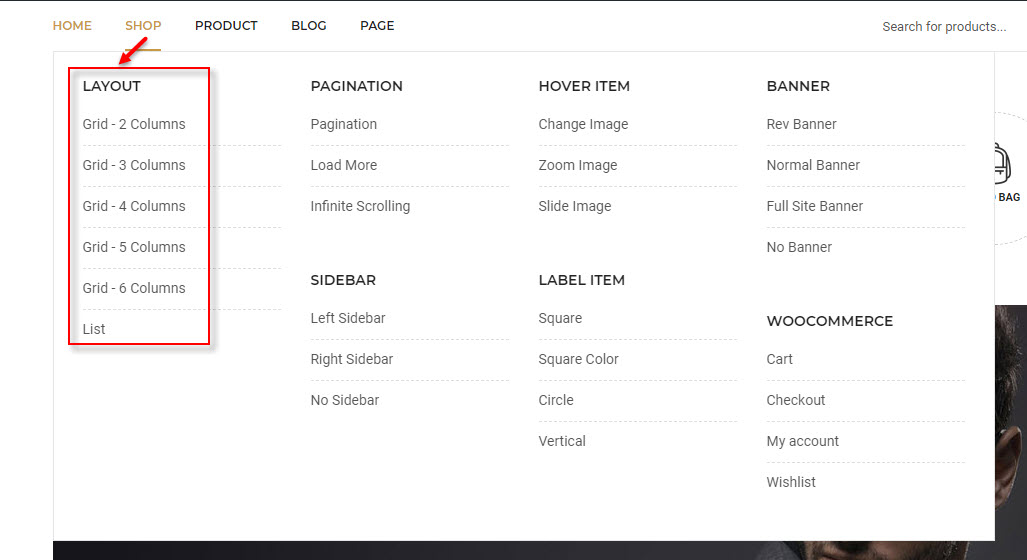In this guideline, we will give you the structure to know how to create the mega menu for your site. Please follow these steps below:
- Create menu item:
– Go to Appearance > Menus > in Edit Menus tab, click Create a new menu button: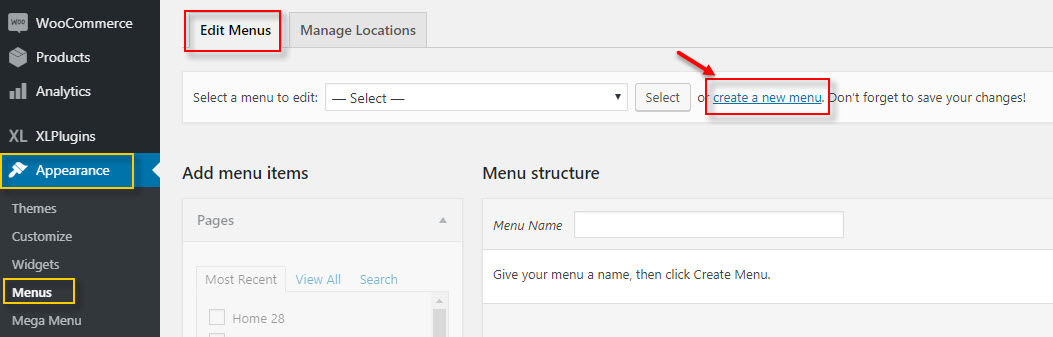
– Add menu name then click Create Menu button:
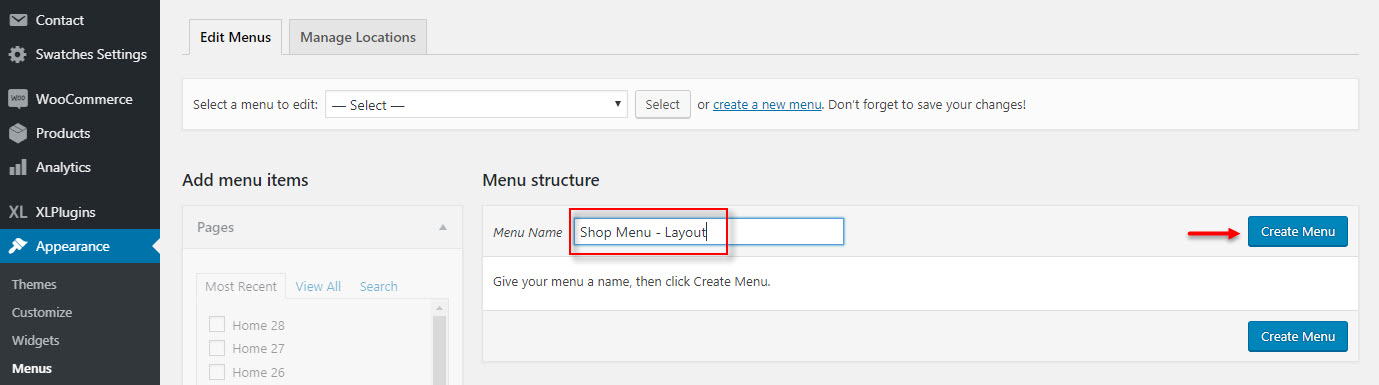
– Create items for that menu: In the left tab, you can use Custom Links to add text or custom links, or add the Categories or pages, … anything you want to add for menu
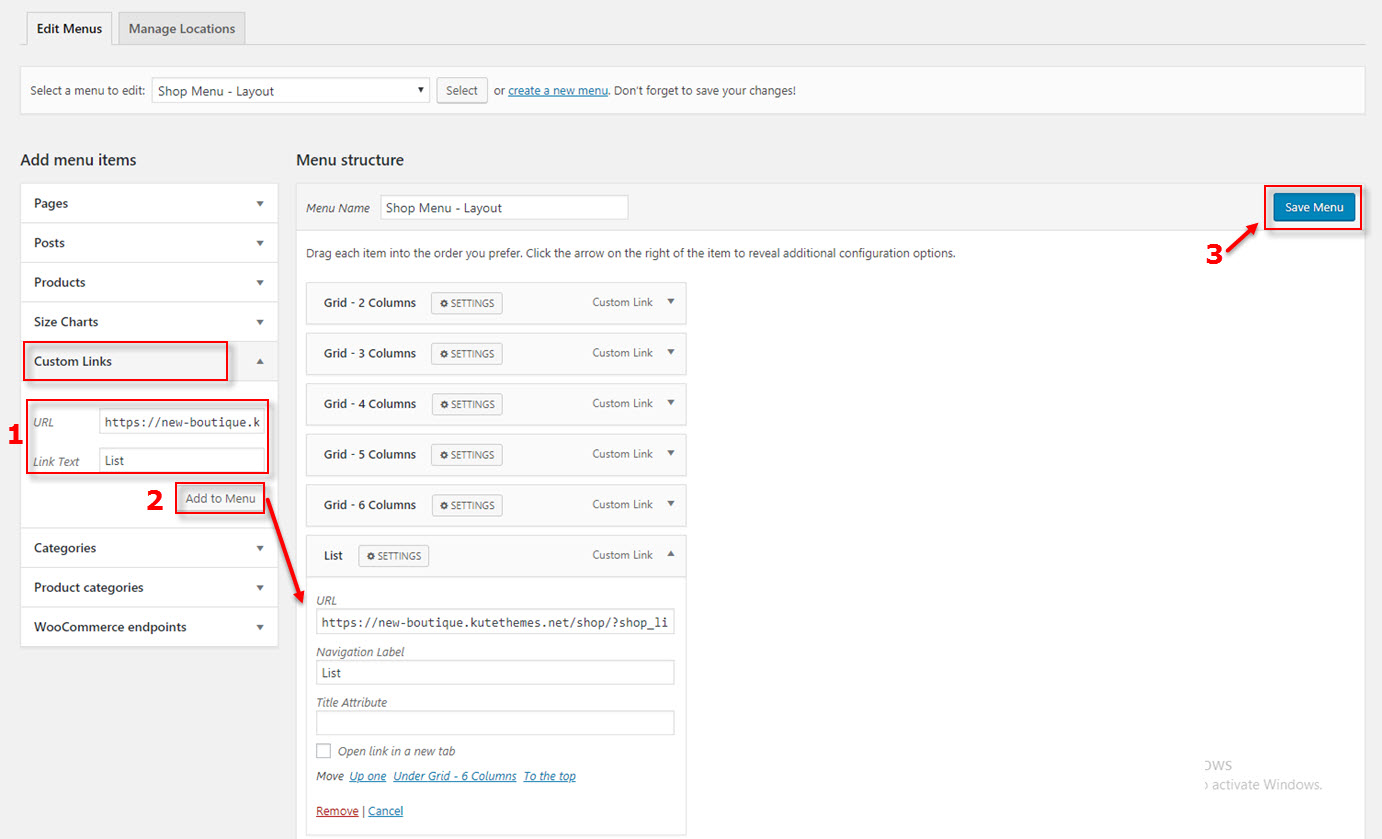
By this way, you can create some of “Shop Menu – Layout” menu for your site
- Add Mega menu:
For example, we would like to add mega menu for Primary Menu, so in Appearance > Menus, in tab Edit Menus, select for Primary Menu: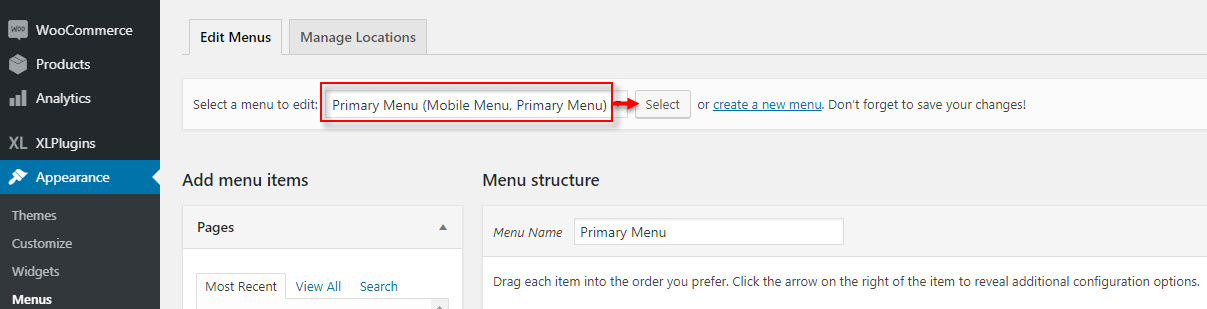
– If you want to create a specific menu item, you can do the same with Create items for that menu.
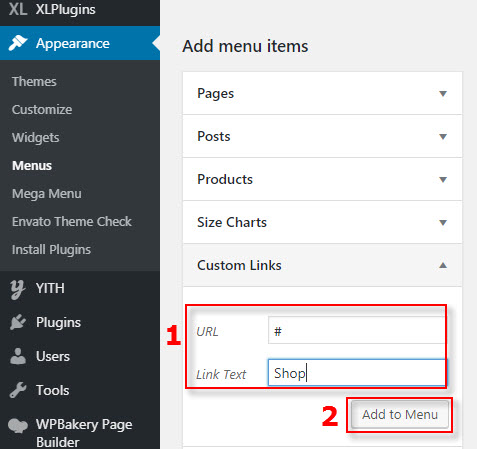
– Click Setting button then continue to config:
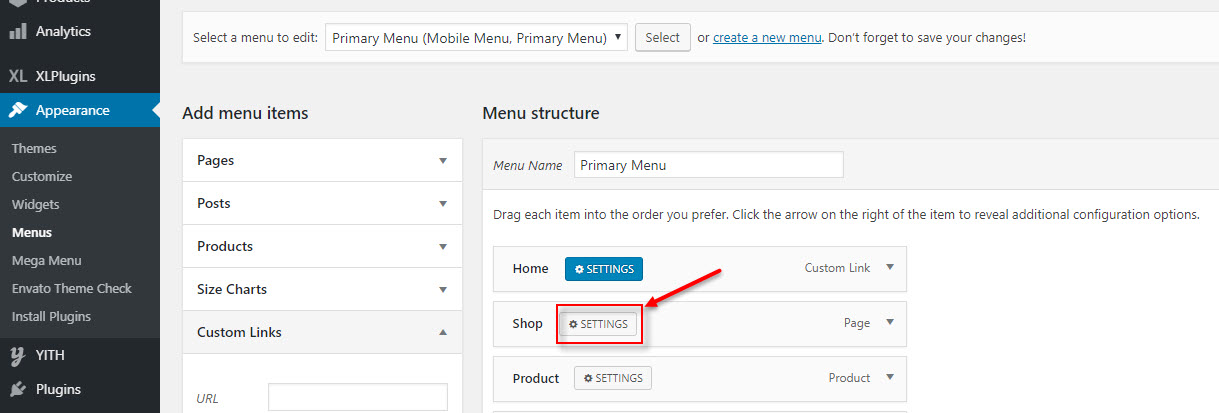
– In the inner settings:
+ Tab Settings: Enable Mega mode: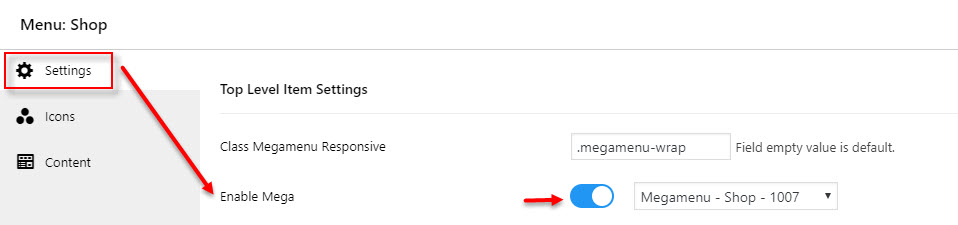
+ Tab Content: Use shortcode Boutique: Custom Menu to setup
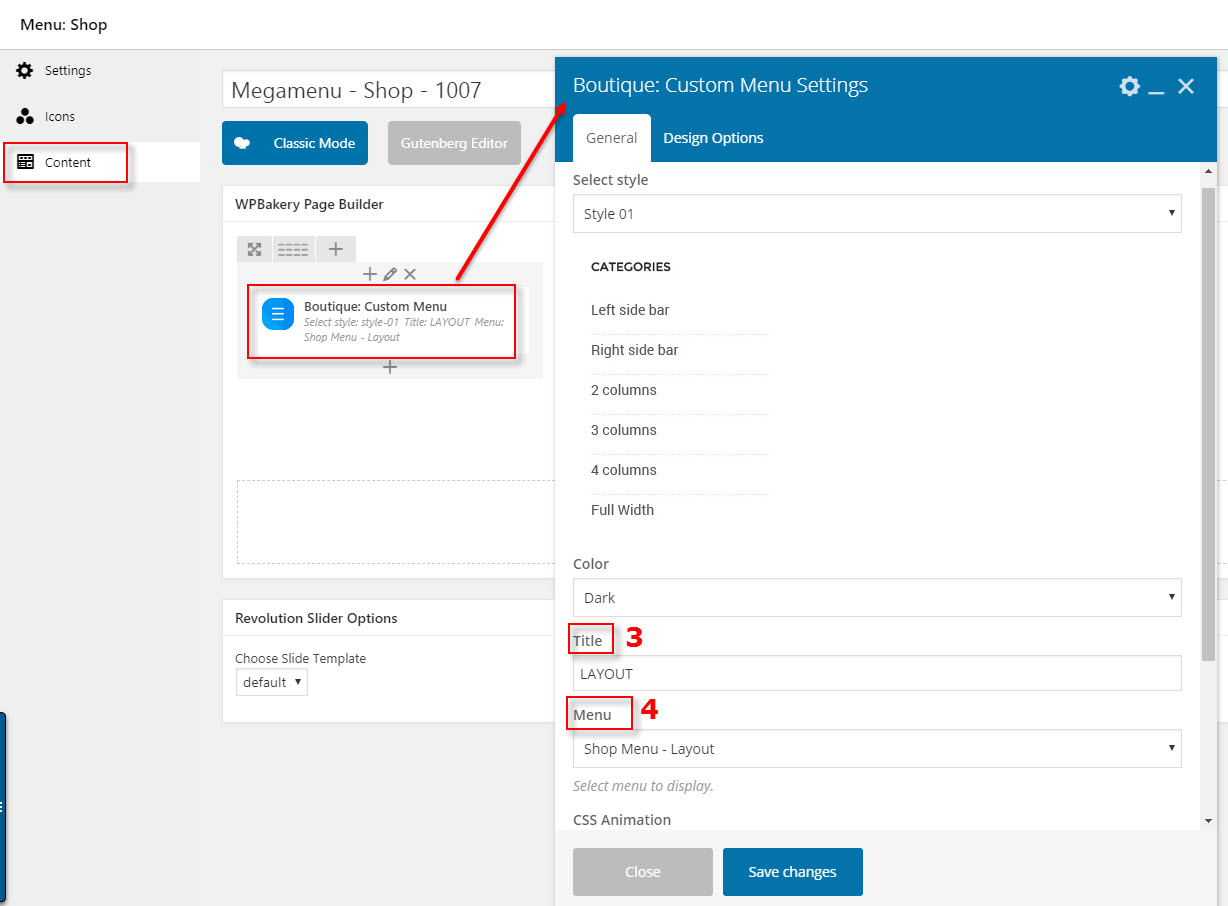
[3] Add title for menu
[4] Select one of menu that you have created above
After all settings, please remember to SAVE your configuration. And, here will be the appearance of Shop in front end with all configuration above: